Projects
Training Needs Analysis for Central County School District – Excel COUNT Function
Project Overview
This project was initiated to support the Central County School District’s transition from paper-based student records to a digital Student Information System (SIS). The district’s administrative staff, many of whom have limited experience with digital tools, must be trained in basic Excel functionality—specifically the COUNT function—to ensure accurate and efficient data management. My role was to conduct a comprehensive Training Needs Analysis (TNA) to identify gaps, define learning objectives, and recommend instructional strategies that empower staff to confidently use Excel in their daily workflows.
Body Copy
The Central County School District is launching a new Student Information System (SIS) to improve the management of student attendance, grades, and behavioral records. This transition from paper to digital is expected to enhance efficiency and data accuracy, ultimately benefiting staff and students. However, it may pose challenges for some staff with limited Excel experience.
A comprehensive Training Needs Analysis was conducted to ensure that all staff are well-equipped for this transition. The result is a training program that is theoretical and highly practical. Focused on foundational Excel skills, particularly the COUNT function for tracking attendance, this program is designed to prepare staff to confidently use Excel for data management in their daily tasks.
Training methods included live demonstrations, hands-on activities, and peer discussions, emphasizing clarity and real-world application. Success was measured through practical exercises, ultimately empowering staff to manage digital records and support the district’s goal of operational excellence. Additional resources and support will be available for staff needing further assistance.
Why This Project Matters
This initiative exemplifies my ability to design and deliver corporate training that bridges technology gaps, drives digital adoption, and produces measurable outcomes. By centering the instructional strategy on the unique needs of adult learners and leveraging proven methodologies like ADDIE, I ensured that training was not only accessible but also directly aligned with organizational goals. The successful TNA laid the foundation for future training phases, positioning the Central County School District for sustained operational improvement as it embraces digital transformation.
Instructional Methods Demonstrated
- Comprehensive needs assessment using ADDIE and targeted surveys
- Collaboration with SMEs for content accuracy and relevance
- Adult learning strategies: hands-on practice, peer discussion, and real-world scenarios
- Measurable learning outcomes tied to district objectives
- Multi-modal delivery: live demonstration, visual aids, and practical exercises
Key Abilities Communicated
- Expertise in training needs analysis and instructional design
- Ability to translate technical concepts for non-technical audiences
- Skill in facilitating organizational change through targeted learning interventions
- Commitment to measurable results and continuous improvement
This portfolio entry demonstrates my capacity to drive meaningful learning outcomes in corporate and educational environments, ensuring that technology adoption translates into lasting organizational value.
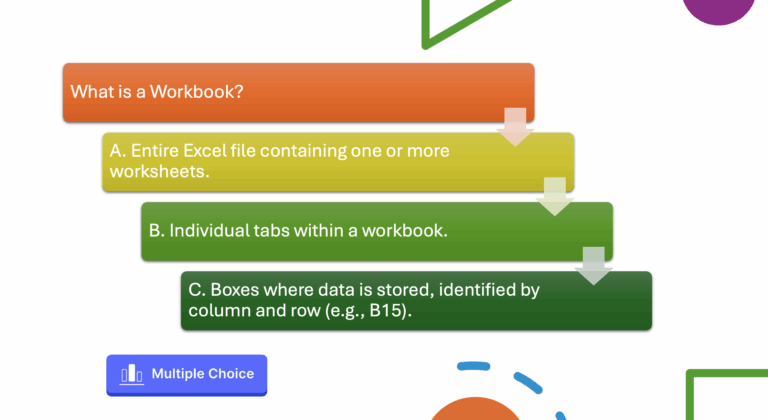
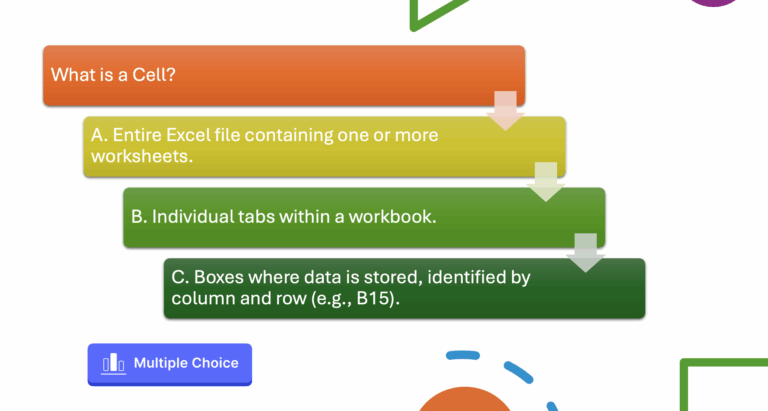
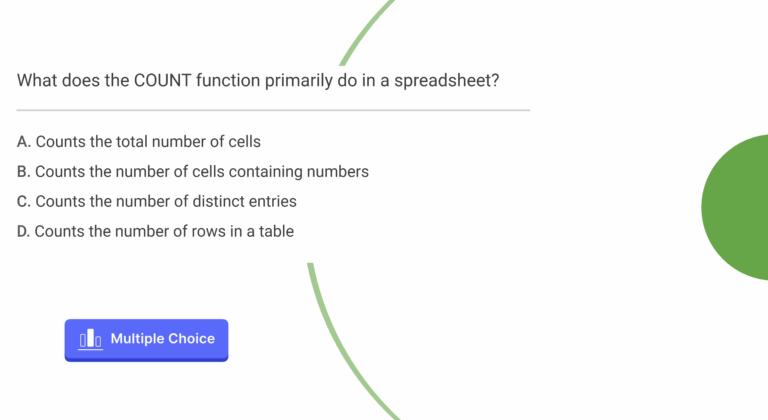
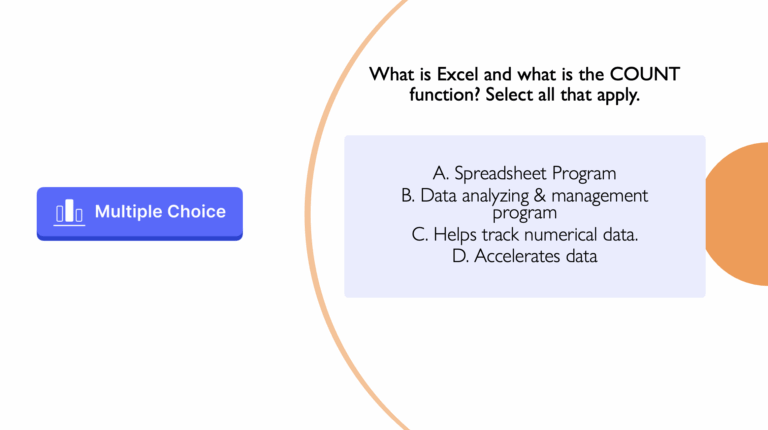
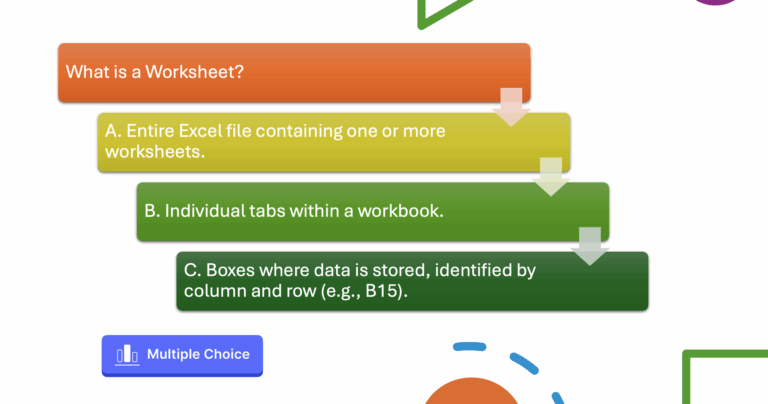
Interactive Media Creation
Project Overview
This interactive eLearning project was designed to address a common challenge for educators and instructional designers: organizing and delivering course content effectively within Canvas LMS. The goal was to create a hands-on, engaging training simulation using Adobe Captivate that guides users through building and structuring modules in Canvas. This project not only equips but also empowers instructors with the skills needed to create organized, accessible, and multimodal learning experiences for their students—a critical competency in today’s digital education landscape.
Why This Project Exists
Many instructors, especially those new to Canvas, often struggle with organizing their course content in a way that supports student navigation and engagement. This project, by focusing on module creation, directly addresses this issue. It targets a foundational skill that significantly enhances course clarity, student motivation, and overall learning outcomes. The interactive format ensures users not only watch but also practice the steps, promoting active learning and retention.
Interactive Training Simulation: Building Modules in Canvas LMS
I stepped into the role of an instructor tasked with organizing a new course in Canvas LMS. Through an interactive Adobe Captivate simulation, I learned how to access the Modules area in Canvas, create and name new modules, add pages, assignments, and quizzes, and organize and reorder module items. Additionally, I published modules for student access.
As I progressed through the simulation, I received instant feedback on my choices, allowing me to correct mistakes and revisit steps as needed. This simulation was designed for new and experienced Canvas users, emphasizing best practices for clarity, accessibility, and student engagement. I understood that well-structured modules are the foundation of effective online teaching, and this exercise ensured I mastered not only the “how” of using Canvas but also the “why” behind each step. This knowledge helped me design intuitive and motivating courses for my students.
My approach to this project was deeply rooted in user-centered design. I demonstrated my ability to translate complex, multi-step tasks into clear, interactive learning experiences, always keeping the end-user and instructional goals in mind. I focused on maximizing engagement and retention by applying principles from learning theories and utilizing multimodal design. I was committed to using Adobe Captivate’s advanced features to create realistic and accessible eLearning content, ensuring that the end product truly supported student success.
Through this project, I aimed to demonstrate my expertise in instructional design, eLearning development, and the practical application of learning science. I wanted to ensure that users not only understood the technical steps but also the pedagogical rationale behind them, providing a solid foundation for effective teaching and learning. This project equipped me to create courses that truly supported student success. Overall, this portfolio piece highlighted my commitment to delivering accessible, engaging, and results-driven digital learning solutions, making me a strong candidate for roles in instructional design, eLearning development, or educational technology leadership.
Compose a weekly report and email it to your “boss” or “client”
- Compose a weekly report with
- A discussion on how your interactive media creation helps (in part) solve the problem the organization is having.
- A description of the learning theory, best practice, or technological trend you applied to your interactive media (see required resources).
- A recent (within the past 10 years) peer-reviewed article about interactive media for instruction that you recommend he reads. Write a paragraph briefly describing which points of the article you agreed with and which part are you critical of (i.e., I like the part where the author suggests…, but I am not so sure about…). Provide a link to the article.

Connecting iMacs to Network Drives in a Windows Environment Using Canvas LMS
Project Overview
This project addresses a crucial need in today’s academic and enterprise environments: enabling seamless collaboration and file sharing across mixed operating systems. The training, “Connecting iMacs to Network Drives in a Windows Environment,” is designed for university faculty who use iMacs but need access to Windows-based network resources. By providing faculty with the skills to connect their iMacs to Windows network drives, this project aims to bridge the technical divide, reduce IT support requests, and empower educators with practical, transferable skills that enhance productivity and collaboration.
Why This Project Exists
Universities and organizations increasingly operate in mixed OS environments, where faculty and staff must navigate macOS and Windows systems. Without clear and accessible training, users encounter barriers that can disrupt workflows and collaboration. This project offers step-by-step, interactive instruction on connecting iMacs to Windows network drives, ensuring faculty can access shared resources, collaborate on documents, and achieve academic goals without technical frustration. The practical, transferable skills taught in this project empower educators to navigate the technical divide with confidence and efficiency.
Instructional Methods Used
– Experiential Learning: The course employs hands-on simulations and interactive modules within Canvas, allowing users to practice configuring settings and connecting to drives in a risk-free environment.
– Scaffolded Content Mapping: The curriculum is organized progressively, starting with foundational concepts and advancing to troubleshooting and workflow integration. This logical flow supports all types of learners and builds confidence step by step.
– Multimodal Instruction: Instructional materials include video tutorials, live webinars, downloadable guides, discussion forums, and gamified quizzes. This approach caters to diverse learning preferences and reinforces key concepts through multiple formats.
– Collaborative Learning: Peer review and discussion forums foster knowledge sharing and community building, leveraging social constructivist principles to deepen learning.
– Variety in Assessment: Formative assessments like quizzes and discussions provide ongoing feedback, while a final capstone project ensures mastery and real-world application.
Communicating My Abilities
This portfolio entry showcases my expertise in instructional design, technical training, and LMS implementation. By selecting Canvas LMS—a platform recognized for its user-friendly interface, robust content delivery, and analytics—I demonstrate a strategic approach to technology adoption grounded in research and best practices. The course design reflects a commitment to accessibility, flexibility, and measurable outcomes, allowing faculty to learn independently while receiving the support they need. My ability to map content, scaffold learning, and leverage interactive tools positions me as a designer who can translate complex technical topics into engaging, practical learning experiences for diverse audiences.
Demo Reel Reflection
I made targeted edits based on constructive feedback to enhance my demo reel and maximize its impact on potential employers. I reduced the frames in the intro montage to minimize visual clutter and replaced video tiles with static images for clarity. A new title slide at the beginning and a static end slide with my contact details improve professionalism and accessibility. I shortened transition times to ensure the background does not obscure key content, adjusting opacity to balance visibility and aesthetics. Following suggestions, I extended the audible syllabus to include the full institution name. Notably, I replaced a generic Adobe Captivate demonstration with a video showcasing actual lesson creation in Captivate, directly aligning visuals with the project on Canvas LMS module creation. This change addressed previous confusion and ensured coherence between narration and imagery.
These refinements make the demo reel more concise, visually appealing, and directly relevant to the skills employers seek. By showcasing my best work, clarifying my instructional design process, and providing clear contact information, the reel is positioned to capture attention and communicate my value efficiently. Effectiveness will be measured by increased engagement from hiring managers, such as interview invitations, requests for additional work samples, and positive feedback from industry peers. Ultimately, the reel’s clarity, focus, and alignment with employer needs are key indicators of its success.
This project illustrates my ability to analyze organizational needs, design learner-centered solutions, and leverage LMS technology to deliver impactful, accessible training. The result is a robust, research-backed instructional product supporting immediate technical skill development and long-term professional growth.
Questions & Answers
What services do you offer?
I offer a range of services including web design, front-end development, UX/UI design, responsive design, e-commerce solutions, and brand identity creation. Visit my Services page for a detailed overview.
How do you approach a new project
I offer a range of services including web design, front-end development, UX/UI design, responsive design, e-commerce solutions, and brand identity creation. Visit my Services page for a detailed overview.
What is your project timeline?
I offer a range of services including web design, front-end development, UX/UI design, responsive design, e-commerce solutions, and brand identity creation. Visit my Services page for a detailed overview.
How much do your services cost?
I offer a range of services including web design, front-end development, UX/UI design, responsive design, e-commerce solutions, and brand identity creation. Visit my Services page for a detailed overview.
What platforms do you work with?
I offer a range of services including web design, front-end development, UX/UI design, responsive design, e-commerce solutions, and brand identity creation. Visit my Services page for a detailed overview.